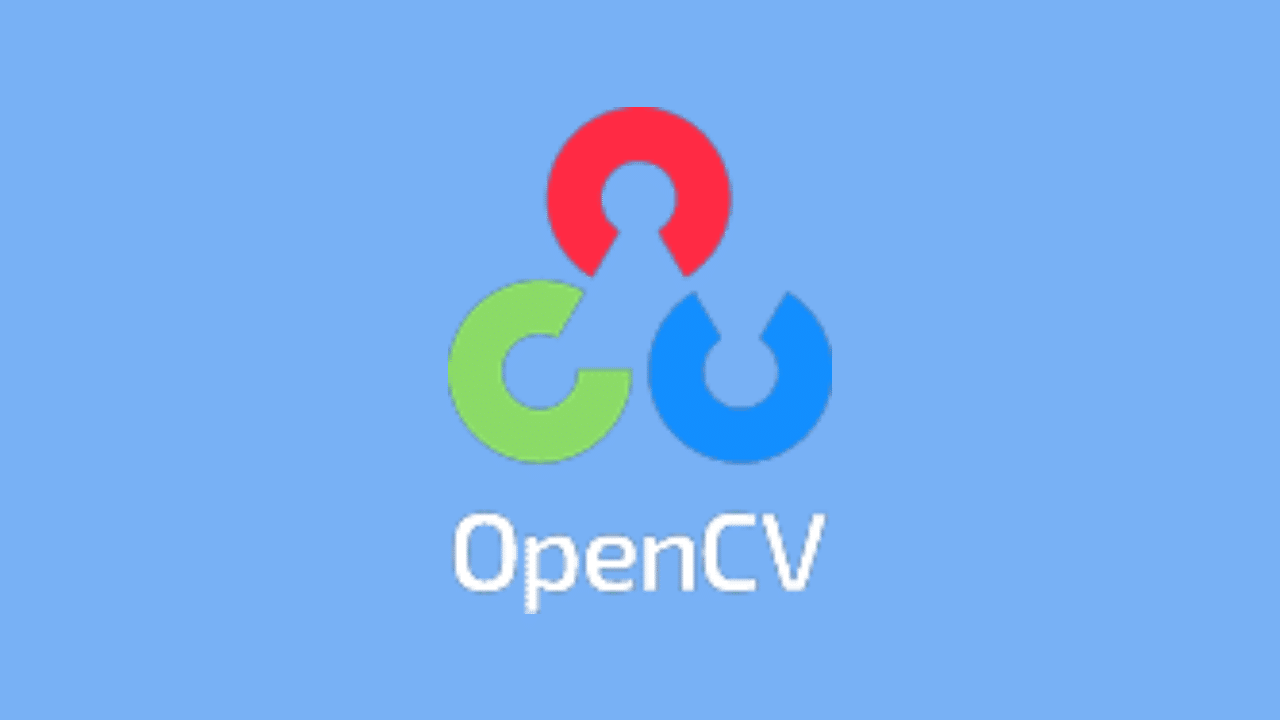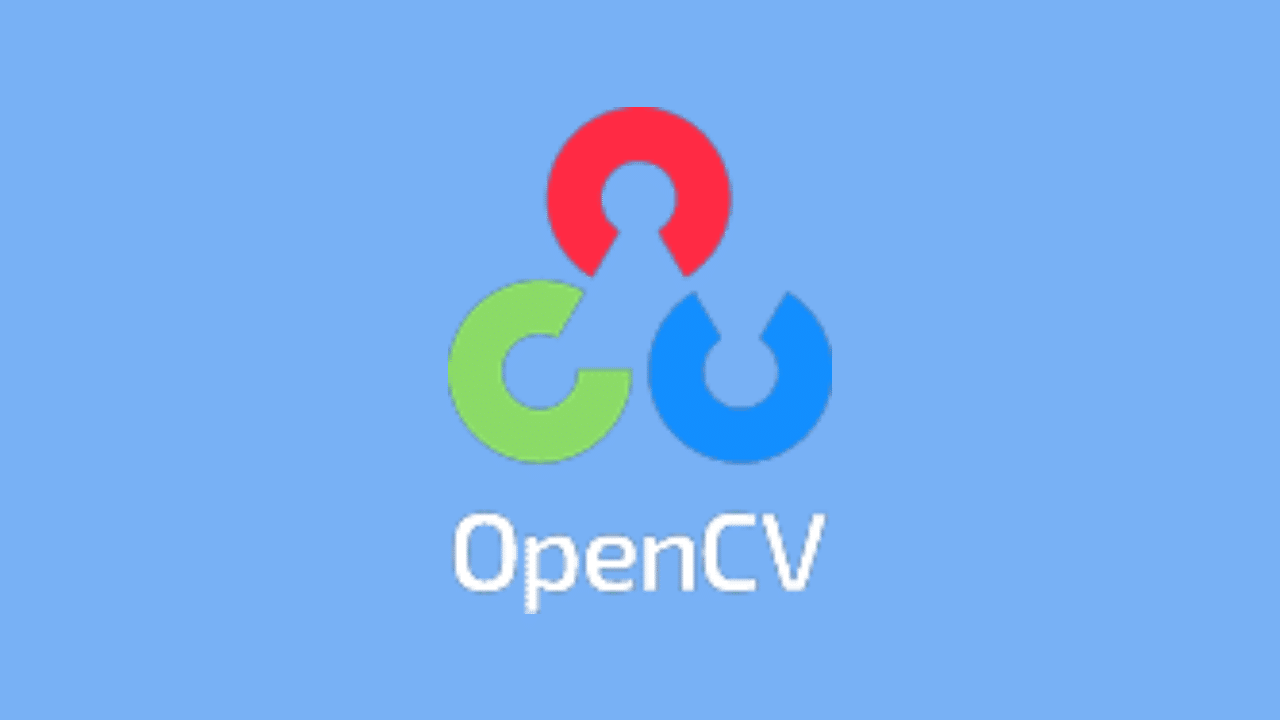1
2
3
4
5
6
7
8
9
10
11
12
13
14
15
16
17
18
19
20
21
22
23
24
25
26
27
28
29
30
31
32
33
34
35
36
37
38
39
40
41
42
43
44
45
46
47
48
49
50
51
52
53
54
55
56
57
58
59
60
61
62
63
64
65
66
67
68
69
70
71
72
73
74
75
76
77
78
79
80
81
82
83
84
85
| import cv2
import numpy as np
cap = cv2.VideoCapture(0)
rectangle_area = 0
circle_area = 0
line_length = 0
while True:
ret, frame = cap.read()
if not ret:
print("Failed to read frame from the camera.")
break
gray = cv2.cvtColor(frame, cv2.COLOR_BGR2GRAY)
edges = cv2.Canny(gray, 200, 400)
contours, hierarchy = cv2.findContours(edges, cv2.RETR_EXTERNAL, cv2.CHAIN_APPROX_SIMPLE)
for contour in contours:
area = cv2.contourArea(contour)
if area < 100:
continue
approx = cv2.approxPolyDP(contour, 0.04 * cv2.arcLength(contour, True), True)
if len(approx) == 4:
cv2.drawContours(frame, [approx], 0, (0, 255, 0), 2)
cv2.putText(frame, f"Rectangle Area: {area}", (10, 30), cv2.FONT_HERSHEY_SIMPLEX, 1, (0, 255, 0), 2)
rectangle_area = area
elif len(approx) == 3:
cv2.drawContours(frame, [approx], 0, (255, 0, 0), 2)
triangle_area = cv2.contourArea(contour)
cv2.putText(frame, f"Triangle Area: {triangle_area}", (10, 70), cv2.FONT_HERSHEY_SIMPLEX, 1, (255, 0, 0), 2)
elif len(approx) > 6:
(x, y), radius = cv2.minEnclosingCircle(contour)
cv2.circle(frame, (int(x), int(y)), int(radius), (0, 0, 255), 2)
circle_area = int(np.pi * radius * radius)
cv2.putText(frame, f"Circle Area: {circle_area}", (10, 110), cv2.FONT_HERSHEY_SIMPLEX, 1, (0, 0, 255), 2)
all_area = rectangle_area / circle_area
cv2.putText(frame, f"Area: {all_area}", (10, 150), cv2.FONT_HERSHEY_SIMPLEX, 1, (255, 255, 255), 2)
elif len(approx) == 2:
x1, y1 = approx[0][0]
x2, y2 = approx[1][0]
line_length = np.sqrt((x2 - x1)**2 + (y2 - y1)**2)
cv2.line(frame, (x1, y1), (x2, y2), (0, 0, 255), 2)
cv2.putText(frame, f"Line Length: {line_length}", (10, 190), cv2.FONT_HERSHEY_SIMPLEX, 1, (0, 0, 255), 2)
cv2.imshow("Shapes", frame)
if cv2.waitKey(1) & 0xFF == ord('q'):
break
cap.release()
cv2.destroyAllWindows()
|